How to Leave a Review
Leave reviews for your favorite service providers
Admin
Last Update 4 jaar geleden
After you've registered and logged in you can leave a review at any time.
1. Go to the listing where you want to leave a review
2. Select the Leave Review button either at the top- or the middle of the listing.
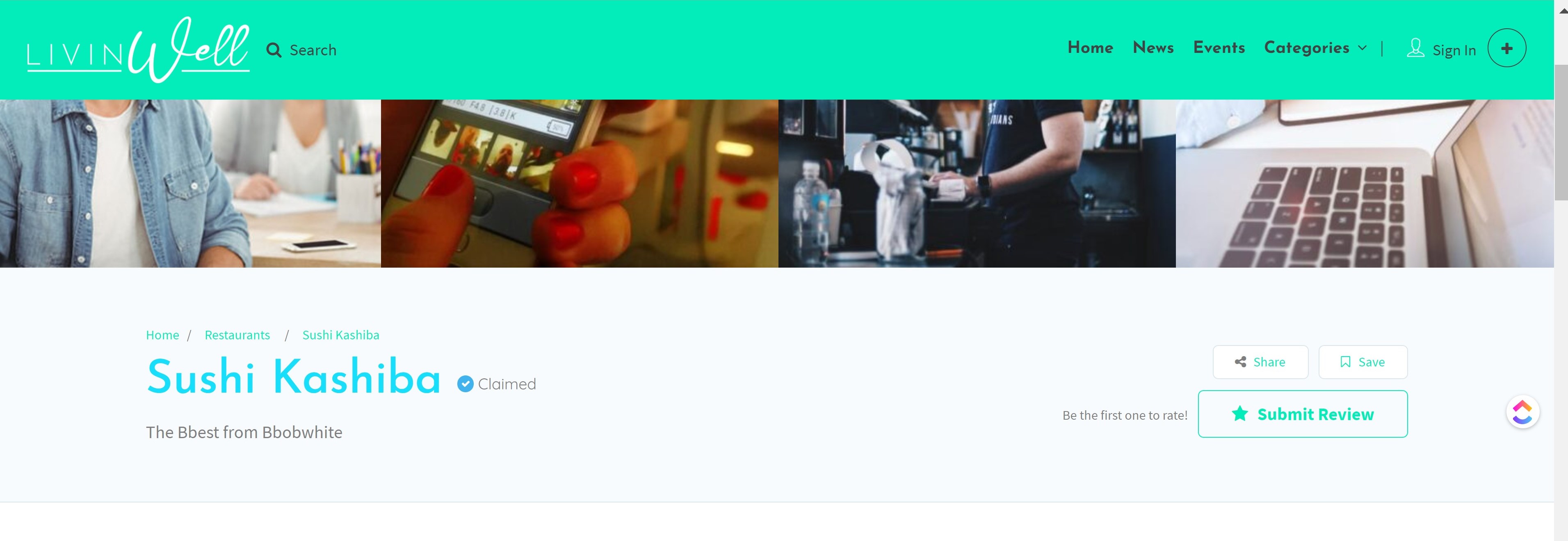
3. The system will open the review form.
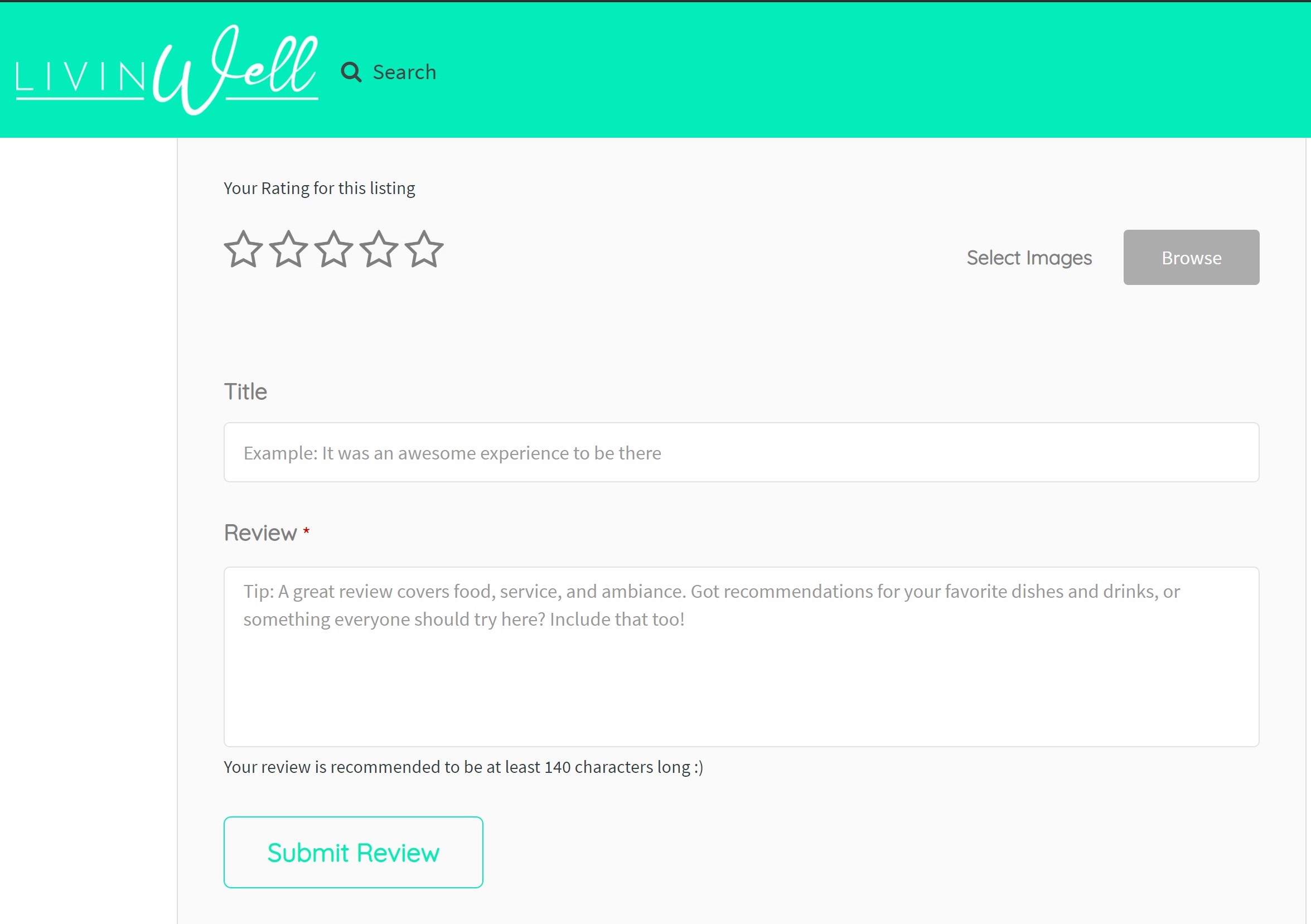
Now you are ready to leave your review.
- Please give your experience a 1-5 Star rating.
- Please upload images by selecting Browse and then selecting the images to upload from your phone or computer.
- Please give your review a descriptive title.
- Enter your review- try to be informative and descriptive about what you liked and didn't like. People want to hear about your experience - not just "...the food was good....
- Check the I Agree button (for the privacy policy)
- Select Submit to submit your review.
Have fun and try it out- your reviews will get better with practice- and if you make a mistake, you can edit any of your reviews from your Profile in the Dashboard.