How to Join LivinWell
Easy User Sign-up from computer or phone
Admin
Last Update 4 χρόνια πριν
There are a few ways to join LivinWell.
1. Add a review- You will step through the review process- before the end, if you are not already logged in- the system will ask you to login or to register.
2. Add a listing. You will step through the process of building your listing- at the end, if you are not already logged in- the system will ask you to login or to register.
3. Manually join LivinWell. You can join the site at anytime by selecting the JOIN button on the top menu bar. (if you are on a mobile, the JOIN button is at the top of the slide-out menu)

The system will take you through the process of signing up.

1. Be sure to select the sign-up button to register using your email or select one of the social media logins (Google, Facebook or Twitter) to create an account. Remember your username will be visible on your reviews and profile and cannot be changed- however you can manage all of the other data to maintain privacy from your User Dashboard after you login.
2. You will receive a confirmation email from LivinWell to acknowledge your registration.
If you have any questions, feel free to contact Support.