Problems with Pictures
Are your pictures not displaying properly?
Admin
Last Update 4 jaar geleden
When you are creating a review or adding modifying a business listing, you will be given the opportunity to upload photos of the listing.
Here are some guidelines to help get the best results.
1. All photos should be either .jpg or .png format.
2. Logo photos should be square.
3. Images for reviews and listings should be approximately 800px wide x 600px tall. Other sizes may/will work, but for best results try.
4. There is a TOTAL overall limitation of 10MB.
For Reviews-
- Each reviewer may upload up to 4 pictures per review.
For Free/Basic Listings-
Each listing is allowed to upload the following-
1. 1ea. Logo Image (Square or Round gives best results)
2. 1ea. Featured Image which is the main image that is shown on the site.
3. 4ea. Listing Photos that are shown in the slider at the top of your listing.
If you are following these guidelines and are still having issues, try the following:
- If you are already logged onto LivinWell, please log out of your profile and log back in.
- Ensure that the total size of your picture files is less than 9MB.
- Try submitting fewer files. (
- If you are not seeing error messages, but still cannot see your pictures- try:
- a) refresh your browser
- b) clear the cache on your browser
- c) shut down your browser
Try restarting everything- and we'll take the time while you are rebooting to say we're sorry you're having any issues and that we are constantly working to make your LivinWell experience a positive one.
If you are still having issues, please contact Support via chat or email.