Categories & Features
A must read for proper listing setup
Admin
Last Update hace 4 años
Business Categories-
Categories are the foundation of the search process and they should be chosen first before Features.
Categories are "what your business is" and not "what your business has"
Is your business licensed or do you have an RNC? Sometimes that's a good category to start with. An example of how we need to consider categories can be illustrated with this example..... If a Joe's Gym has the best natural juice in town and sells 1,000 juices a day, what is it's category? Unless the gym and the name is just an afterthough- it is not a juice bar- it is a gym that has a juice bar. But we don't worry, we can still manage to help people find Joe's juicebar after we pick the right category(s).
Some business may indeed span multiple categories and you are allowed to pick multiple categories if you need to.
If 1-2 categories perfectly describes your business that is what we are striving for. However if you feel that you really need to use more than 3 or 4 after you've gone through this entire guide-- contact Support and we'll see what is necessary- even if that means we need to add a new category for you.
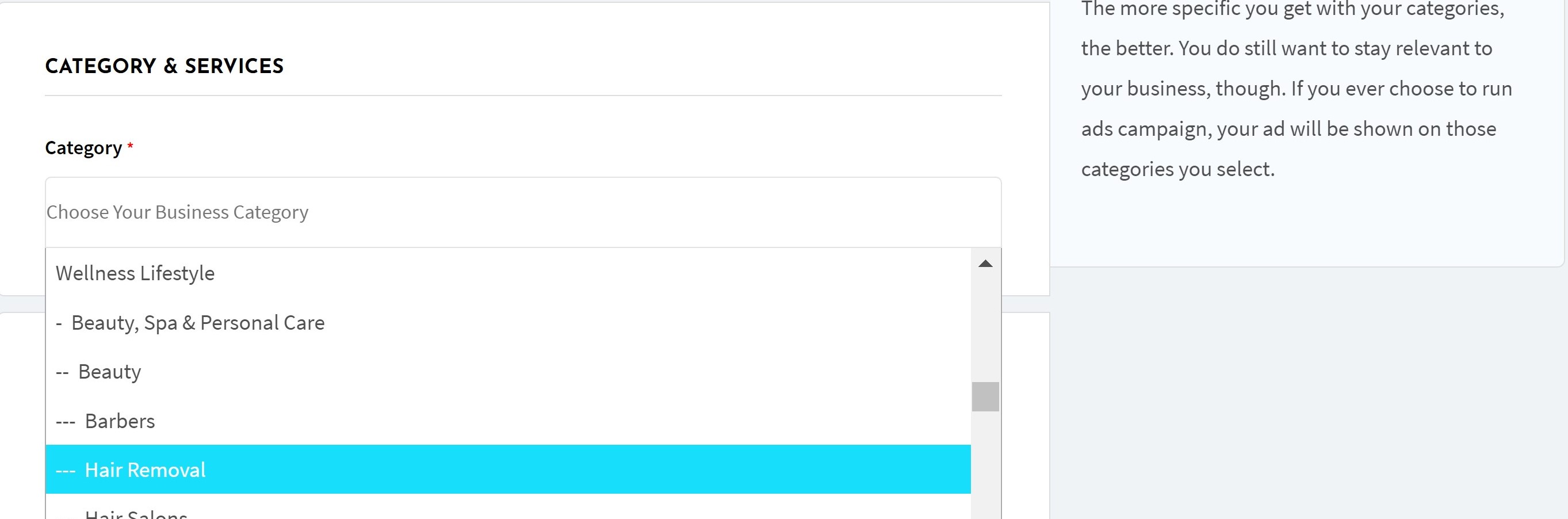
The picture above is from the Category & Services entry section of the desktop dashboard.
**It is important to notice a few things- Pay special attention to the -- in front of some of the Categories**.
I have replicated them in the table below so we can discuss them further.
| Category | Comment |
|---|---|
| Wellness Lifestyle | SearchCat- DO NOT USE |
| -Beauty, Spa, Self-Care | SubCat1-Seldom Used |
| --Beauty | SubCat2- Use this Category if you want to be listed by this |
| ---Barbers | SubCat3-is the optimum level for best search results |
| ----Kids Barbers | SubCat4-use this level if it fits your business |
Now that you understand how to recognize the Category hierarchy, there are just a few guidelines-
- Do NOT use Search Level Categories. (These categories do not have a - (dash)
- Try to pick the fewest number of categories that fit your business.
- If you need to use a SubCat2 - Do not choose more than one SubCat2 per listing.
- Try to pick SubCat3 (---) for your listings.
Business Features-
Features impact search and filter results similar to Categories.
Features are "what your business offers" as opposed to what your business "is".
Features are tailored to the type (or category) of business. There are features related to restaurants (e.g. delivery, vegan-menu, no-smoking, etc.) and there are features related to other business types (e.g. room-service, accepts credit cards, pet-friendly).
HINT: If you get to the feature section and see no features- or features that definitely don't apply- Please go back to ensure that your category is correct.
There are also a set of the top Wellness related #HASHTAG Features available for most categories.
You can choose from tags like #fitness, #meditation and #organic, Even #JUICEBAR (for Joe) and many more.
All of these features are searchable and allow listing owners the chance fully describe the key features of their business.
While there is no limitation to the number of Features you can list- We have over 50 available for some Categories and there is a display space limitation on mobiles. If you try more than 10-12 features it begins to look a little crowded. Try it to see what works best for your application.
Be thoughtful about what you're adding to ensure that those are the features your customers are looking for the most.
Again- if there is some feature that we don't have yet, or if you need help setting up your listing, just contact Support and make a request.